Photoshop Clipping Mask
Photoshop Clipping Mask is the Manual Process which Used for Background Remove, Main Object free from Background, Cutout Edge, Color Separation and so on.

Photoshop Clipping Mask Before After
Before and After images always present how the images was before and after Manual Photoshop Clipping Mask what a Professional Looking the Out is!!!
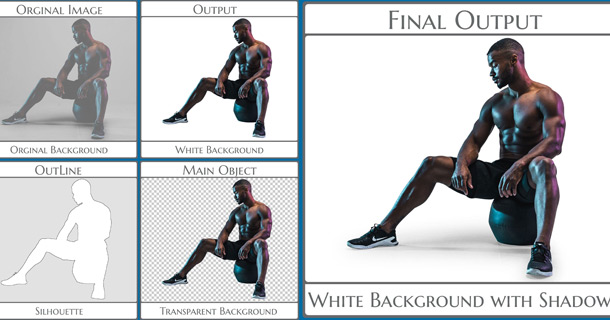
Photoshop Alpha Layers Clipping Paths
According to Instruction of Clients, Photoshop Alpha Layers and Clipping is needed for Color Separation, Color Change, Looking Professional.

Thursday, July 3, 2014
Why Photoshop Clipping Mask used for Color Separation
Photoshop Clipping Mask is now provides a Vital Role in Photo
Editing like Color Separation. A Photographer when take photo for a Cloth or
Any how is looking as a Raw Image, Very Unprofessional Looking within the original
Background. In case of Cloth if we think, what is happening, From One Cloth,
Need to Create Different Colors.
Think when a Shirt need to sell what will
happen. There have different colors for same size. if anyone want to capture
all colors shirts photograph cost will be high but when from one Shirt to
create different colors must cost will be reduce and will be professional
Looking. For Different Colors Looking the first step is Clipping Mask for the
specific Cloth which need to different Colors.
Some of the Cloths have different colors and every color will be
changed for on line Presentation. So need different Looking, Color Separation
Come In front that time. It is very difficult to process and First need to Clipping Maskfor every Separate Color in
the Cloth and it may be 5 to 10.
Cloth, Shoe, Toy which has so many colors
need to Color Separation.
Clipping Mask with Photoshop Pen tool, Eraser Tool, Layer Mask and Alpha Mask
use to Quality Color Separation.
There are Lots of Tools, Software, and
Online Editing Add-ons Come in front but if need Quality, Must need to Hand
Made Quality Manual Clipping Mask.
All over the world, Lots of Firm provides
Clipping Mask Services. Quality and Turnaround Time are same only differ from
price. From Bangladesh, Photoshop Clipping Mask Provide Cost Effective Price
compare with Level of Complexity.
Thursday, June 5, 2014
Dandelion and a bee, Scharinsvägen, Umeå
It is natural where you see a flower that place will must come a bee for eating honey or sometimes for flower colour. Dandelion is a common wild flower. It is a summer flower.
Friday, May 30, 2014
Blue sky and a pine tree, Nydala Lake, Umeå, Sweden
Sometimes blue sky and pine tree
both are immeasurable. A tall pine
tree touching a cloudless blue sky.
Transparent Beauty, Nydala Lake, Umeå, Sweden
Little
amount of water and sunlight making a beautiful scene. Some small plants always
fighting with cold environment for growing up.
Thursday, May 29, 2014
Spruce Tree with New Buds, Nydalasjön, Umeå, Sweden
Photography of New Buds of Spruce Tree tell us this is spring time so go to outside and enjoy the natural beauty.
Why Clipping Path Alpha Masking Essential for Background Remove
Clipping Path and Alpha Masking are the best process for Manual Background Remove. Today world is very first and change come within short time. So with that Background Remove of an images is very easy and Lots of tools are used for free from Object it can be Online or Magic tools.
When Come in front of Problem. The image is high Resolution, Need to use Big Size Banner. In Normal Eyes we cant see any thing and easily remove background but when it Zoom 300% or more then come why need clipping path and Alpha Masking Needed.
Some times Content cant easily Focus on key part but an Image can done that Very Easily. Want Come from different sides but for Quality Image Processing without Clipping Path and Alpha Mask Unbelievable.
Wednesday, May 28, 2014
Why Photoshop Clipping Mask Important for Photographer
Photoshop Clipping Mask is very essential for a Photographer. When from Raw Image to Final Output of an Image for a Professional Photographer must need looking Attractive. When an Organization hire a Photographer for Capture their Product Photo, First check the qualification and skill of Photo Capture. When anyone present the high quality photo Output within Specific time frame by the use of Photoshop Clipping Mask, The Online Shop Owners select the Photographer to capture the Photos.
There are Online Market place is Available and Photographers are now the Key Person to give High quality Photo looks. If we visit one Online Shop as like woman wearing, must see what types of product and color combination are in there. There are use different background and different Shape for looking professional and only for that the products sell increase.
What tools mainly Use for that if we think, we can understand what the Key Part and Only One Manual Technique come in front us that is Clipping Mask with Photoshop.
I am trying to understand why Photoshop Clipping Mask essential with a Single Photo but Different Looking.
There are Online Market place is Available and Photographers are now the Key Person to give High quality Photo looks. If we visit one Online Shop as like woman wearing, must see what types of product and color combination are in there. There are use different background and different Shape for looking professional and only for that the products sell increase.
What tools mainly Use for that if we think, we can understand what the Key Part and Only One Manual Technique come in front us that is Clipping Mask with Photoshop.
I am trying to understand why Photoshop Clipping Mask essential with a Single Photo but Different Looking.
If Photographer has Both Quality of Clipping Mask and Clipping Path with Photoshop Must can able to give 100% Satisfaction to the Owners of Online Shop.
What types of Problem facing a Photographer?
When a product photo need to capture, Looking dead and very immature. As the product have different Dimensions. Some place has more lighting and also some has small amount, some images has background which is not set up with product. Some places have different Color Combination with bad Shadowing.
How to solve the photo with professional Looking?
The Photographer must need to use software by which can able to solve the problem and after that all of the photos are used in Online Shop Owners for Selling. Photoshop is the Best software for getting 100% Result where the Problem part is used to Clipping Mask or Clipping Path for Selection of the Position. This Position can be Background Remove, Cutout, Color Change, and White Background. But all images are looking same quality with Professional.
One Photo can make good example why Photographer use Photoshop Clipping Mask for Looking Professional. Only for that I have added a Photo so that anyone can understand why a Raw Photograph need to Professional looking and what primarily use for that.
Thanks in Advance to read the articles why Photoshop Clipping Mask is important for a photographer.
Thursday, May 8, 2014
Photoshop Clipping Mask is Essential Part of Photo Enhancement
Photoshop
Clipping Mask is the Vital Part of Photo Editing for Enhancement. Everyone. For Adding New Background like
White, Gradient or Natural must need to free main Object from Old Background.
Photo Retouching is needed as an image looks Very Professional, so need to separate
the places of the Main Object which need to Touch Up and Clipping Mask is
Completed play the vital role with Photoshop.
For Cutting the Edge or The Exact
last part of the Object or which part need to Touch up, Clipping Path for
without Hair Related Part and Alpha Mask for Hair Related part need to Use.
 |
| Photoshop Clipping Mask |
Why Need Photoshop for Clipping Mask?
There are Lots of Software in Online Based but Photoshop is the Software which is very famous and User Friendly like manually can be done everything with the Tools. Now Photoshop CS6 is very familiar and Update Version. Color Correction with Dust Removing is easily can be done.
If the Tools of Photoshop can be used
properly, any image must be Looks perfect.
 |
| Essential Photoshop Clipping Mask Tools and Keyboard Tab |
What are Essential Tools in Photoshop for Clipping Mask?
Quality Clipping Mask for Touch up an Image must need to best Skill about Tools
of Photoshop and also Techniques of how to use.
The Essential tools are Pen
Tool, Eraser Tool, and Move Tool for Clipping Mask and Dust Removing, Unwanted
Elements Removing or add something and retouching also use Clone Tool. For
Glamour Correction, Spot Removing use Spot Healing Brush Tool.
Some of the keys as Ctrl Tab, Alt Tab, and Space Tab must need to use for
Clipping Path.
These are the Preliminary Instruction for Processing Clipping Mask. Next we will discuss about How to do Clipping Path for Background Removing.
Thanks from Photoshopclippingmask Blog for Continuing with Us.





 10:55 PM
10:55 PM
 photoshopclippingmask
photoshopclippingmask


























